SOFIA Curve Tracing Software
Description
This page is intended for technical skilled people. You need a PC which can run DOS. If you are really interested, you do need to get DOS working first, and that is not the easiest thing.
But.... Here is some hints of how to do that, but really only hints
- After DOS works on your PC, the rest of this text, is how to use the SOFIA Curve tracing Software (freeware). We use this curve tracer, out of production since 1995, but one of the best ever made ever since, for making the curves of the EML tubes.
- A professional curve tracer, tests the tubes under full heat development, which is the only right way, and it is why we prefer the Sofia so much. A test run on the Sofia, produces a PTE file, which is raw data, simply all test points of the curves. It is in special format, and you need a reader for it. This READER is still available for free, by Audiomatica. So, when we supply you the PTE files, you can draw and edit the same (green) curve charts as we use. Once the curve is on your screen, you can move the mouse over it, so see what is Gm, Ra, etc, at every point of the chart.
- Most specially this will give you awareness, of how the dynamic parameters Gm, gain and Rp are changing with the operating point you choose. Given, that people have (unnecessary!) concerns about using a 3300 Ohms or 3500Ohms Ra transformer for the same tube, it is more important to know the true Rp this tube has, in the operating point you choose. Reason is that you need good matching of Rp to Ra. However a tube with an Rp of 650 Ohms at one point, can have 900 Ohms at another point. So instead of worrying about the transformer has 3300 Ohms or 3500 Ohms, which difference is only 6%, you should better know the Rp more exactly in the individual operating point you choose. Differences can be a factor 2.
- What follows here is a guide to install and how to use the SOFIA curve tracing software. However this is only when you have a DOS capable PC. Windows XP or lower, the PC can run DOS. So it can also be done with an virtual machine, running XP. So W7 or higher you need to install a DOS simulator program, or Windows XP simulator. Regardless which of the two you choose, once the software is started, it looks a lot like Windows 95. Then you can still do following things:
- Analyze a tube curve that was saved as a data file (PTE format)
- Zoom and re-scale the tube curves as you need
Disclaimer:
BELOW HERE are external links that we think are safe. However, we do not take responsibility for external links.
SOFIA SOFTWARE. Note: The Audiomatica company removed the free software download from their website, and then later put it back in. So that may repeat. Right now, you find it here: MANUAL - DESCRIPTION - SOFTWARE. If they remove it again you can still download it from the wayback engine. For this just select a recent site version like from 2011. You find SOFIA Software by clicking 'Techsupport', and then click 'discontinued products' If there are any problems, try another months or year, but the most recent site copies are better. Link to Wayback Engine.
Here is a screen shot of the SOFIA window, for the 300B-XLS tube. This tube is very rugged, and we let the tester go on, until 250mA and 600V. While testing, the data gets stored in the PTE file, and when finished the SOFIA SOFTWARE loads it into this window.
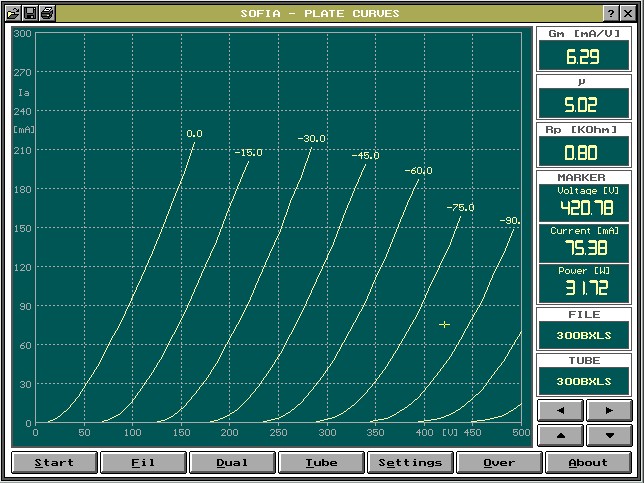
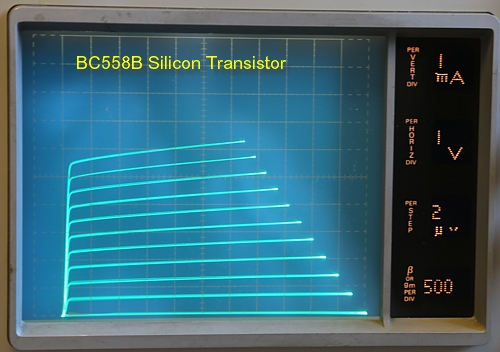
It looks to me, the Sofia software was inspired on what is probably the best analog curve tracer ever made, the Tektronix 576. Here testing a BC588B transistor.
When you look carefully at the above Sofia picture, you see there is a marker (cross hair) in the curves at 420V 75mA. You can just move the marker to where you want it. In the right part is displayed the exact position of the marker. (Below where it says MARKER). Then you also see: Gm = 6,29 Gain (u) is 5.02 and Rp=800 Ohms.
The effect comes now when you start to move the marker. In the next screen shot, you see the marker is moved to: 300V, 60mA. This is used by many as the 'standard' 300B operating point. Though you will probably never use this low point at only 18 Watt. Still we read from it, a bit more different 300B data: Gm=6,01 Gain(u) is 5,09 and Rp=850 Ohms
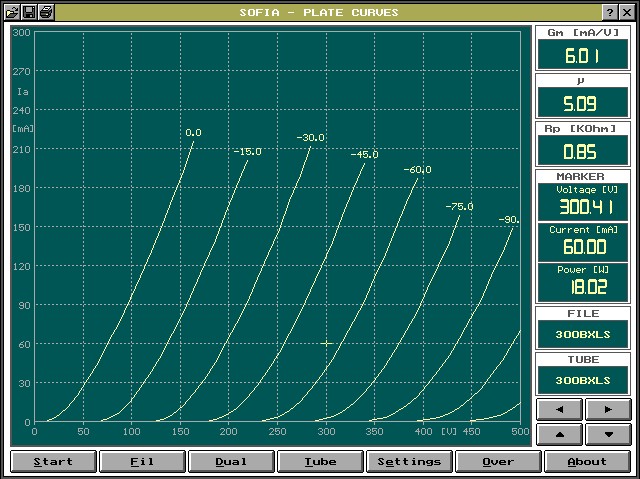
In the following picture, the cross hair was moved outside the chart, and this will give invalid results of the dynamic parameters. However this always represents a non-realistic working point anyway.
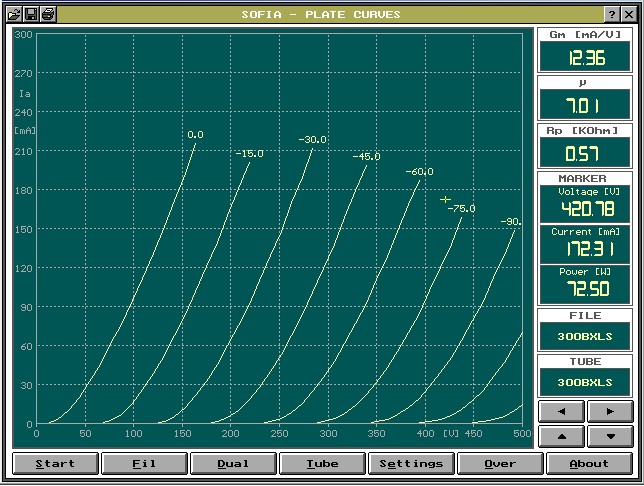
Here is how to use the software:
1) Under normal windows, place the PTE files, where the Sofia software expects it. This is difficult and individual, because you can create your own directories with the Sofia software. For the moment, go to the next step, but latest when need to select the PTE files, they should be saved on disc
2) Start the Sofia software. It looks like this:
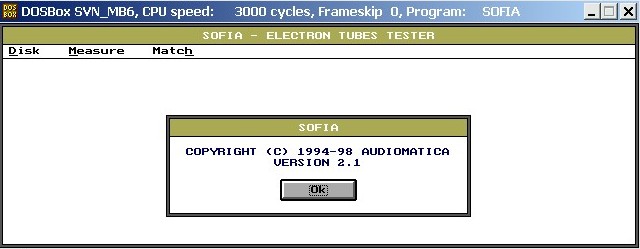
Click on the 'ok' and it will tell you the hardware is not present.
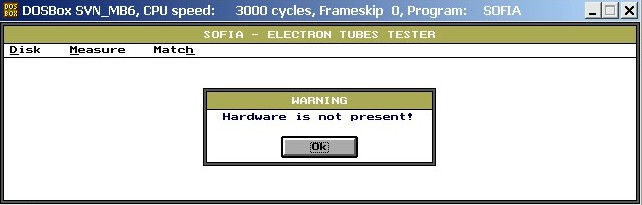
Click 'ok' and you have a start window, which looks like this:
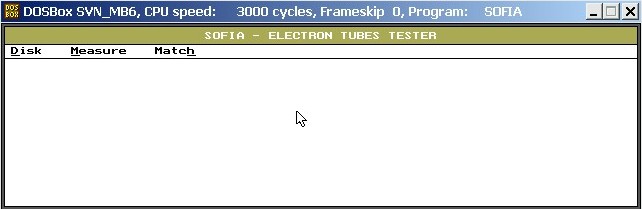
Click 'Disk'. Then 'CHDir' . Then you can choose the directory. It is HERE where your PTE files must be stored, so SOFIA can find them.
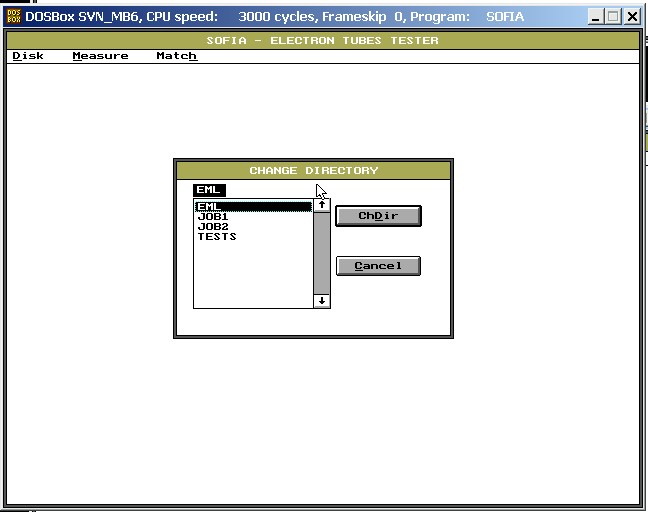
After you set have selected the directory, the start window comes again, and you choose from this window 'Measure' and then 'Anode'
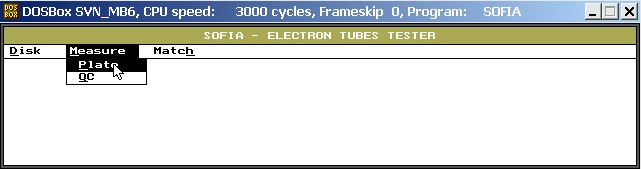
Now comes this window, it is the function what we wanted, but there is not tube loaded yet. Try to move the marker with the mouse, and observe how the windows respond to it.
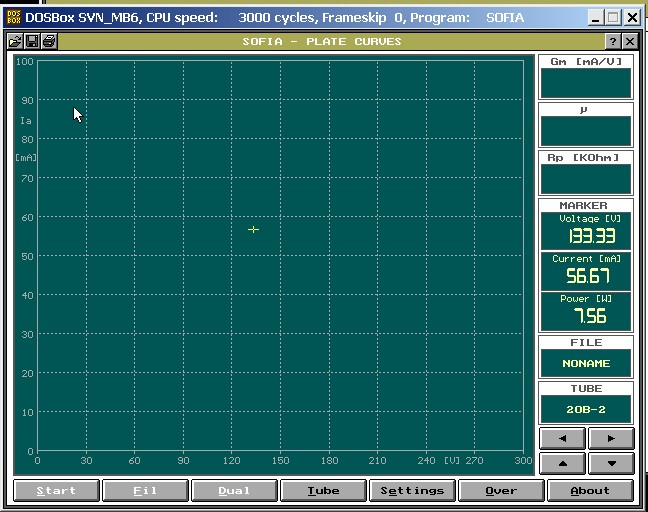
So the green screen, here above, you can always get, even without getting the data directory right in DOS. Only, to get any further from here, you need to the PTE files of the tubes that you are going to analyze, and put those in the right directory on your hard disk. (Simply by file manager, with Windows).
So the following part is done 'life' by using the PTE file of the 300B-XLS ==> Now click on the little 'folder' icon. It is in the top left. Choose the 300BXLS.PTE file. You have to download this from the EML website, and place it on your hard disk, at the position where you are going to select it with the SOFIA software.
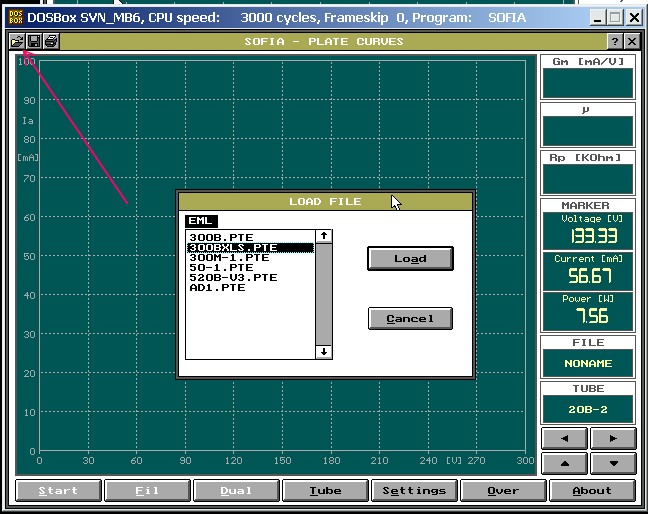
Now come the curves if the tube we choose - Done!
Move the marker to where you want it. You can also zoom the curves with the arrow buttons.
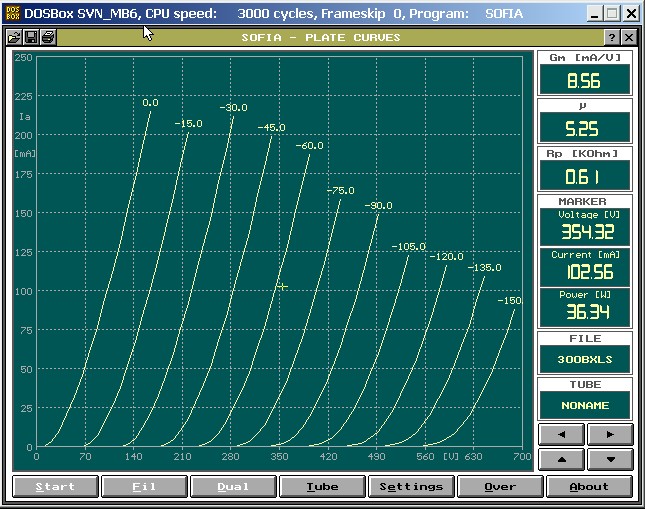
QUALITY CONTROL WITH THE SOFIA SOFTWARE
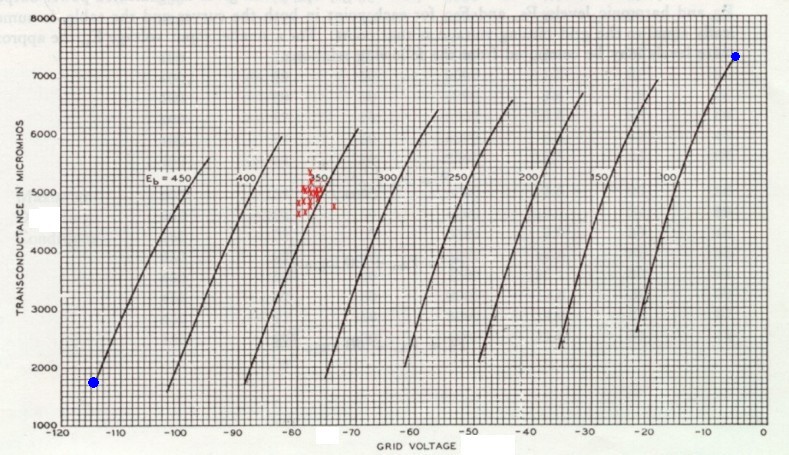
Above here is a a 300B chart by Western Electric, which can be used for quality control. This chart is good, but using the SOFIA software is even better. At this chart you see transconductance as a function of the Control Grid Voltage. For come this may come as a surprise to see transconductance change so much. A new tube may have a transconductance of 1700 or 7200 and both is good, provided you use the right Control Grid Voltage and the right Anode voltage, same as in the chart.
Since transconductance loss is a very good way to judge remaining tube life, you can add the values in the chart. Here it was done for a Anode voltage of 350 Volt and a Control Grid Voltage of -77 Volt. (See note 1). After entering the tubes in this chart, you see they perform above nice. This chart type however ignores the Anode current. Also involve the Anode current would mean a three axis chart - which is possible, but so hard to display. However, the result by looking at Anode current, Anode voltage, and Control Grid Voltage (three parameters) at together, you can do with the SOFIA software. The result you can just read from the numeric windows at the right.
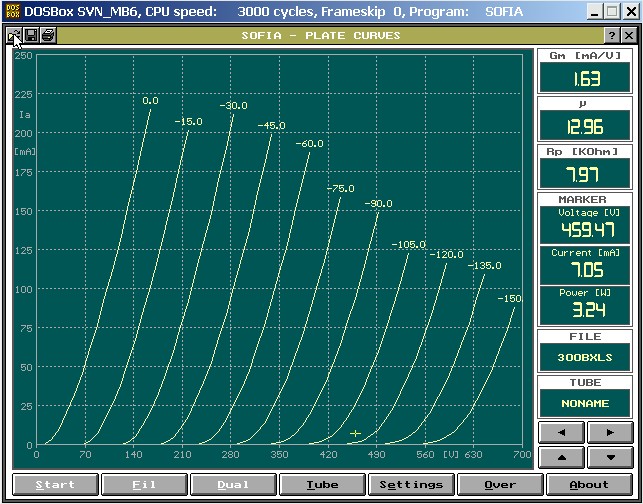
Here you see the marker set at Anode=460V and at a Control Grid Voltage estimated for the -115V curve. (see Note 1). Now look in the top right window and read from there: 1,63mA/V (which means Gm=1630) . A perfect result, conforming to the WE data sheet, the blue dot at the left. |
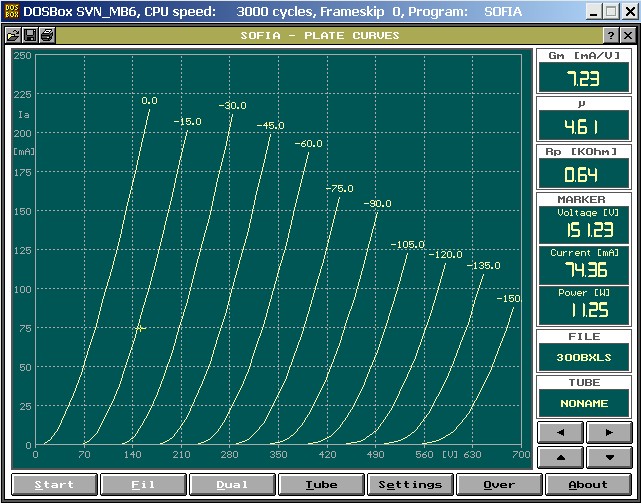
Here you see the marker set at Anode=150V and at a Control Grid Voltage estimated for the -18V curve (see Note 1). Now look in the top right window and read from there: 7,23mA/V (which means Gm=7230) . A perfect result, conforming to the WE data sheet, the blue dot at the right. |
| Note 1 | This WE chart is for AC heating, so the Control Grid Voltage is referring to the AC method - so we need to take the wanted Control Grid Voltage, and reduce it by half the DC heater voltage. |
| Note 2 | Test method of EML tubes |